How To... Navigate To Your Account
This short video details how to navigate your way through your NPA Connects account.
Step 1
At the top of the screen, click on the Login button. On mobile devices, click the hamburger icon at the top right of the screen, then, from the dropdown menu, tap the Sign In button.
Step 2
A pop-up window will open. From here, enter your email address and password. Then click Login to continue.
Step 3
Once signed in, click on the blue human-shaped icon at the top of the screen.
Step 4
You will arrive at your Account page. From here, it is possible to amend your account details, addresses, view your order history and any tracked orders, and change your password. This can be done by clicking on the appropriate link on the left side of the page.
Step 5
Make any changes as required, such as user details/addresses, and click the blue Save changes button to save.
Other Guides
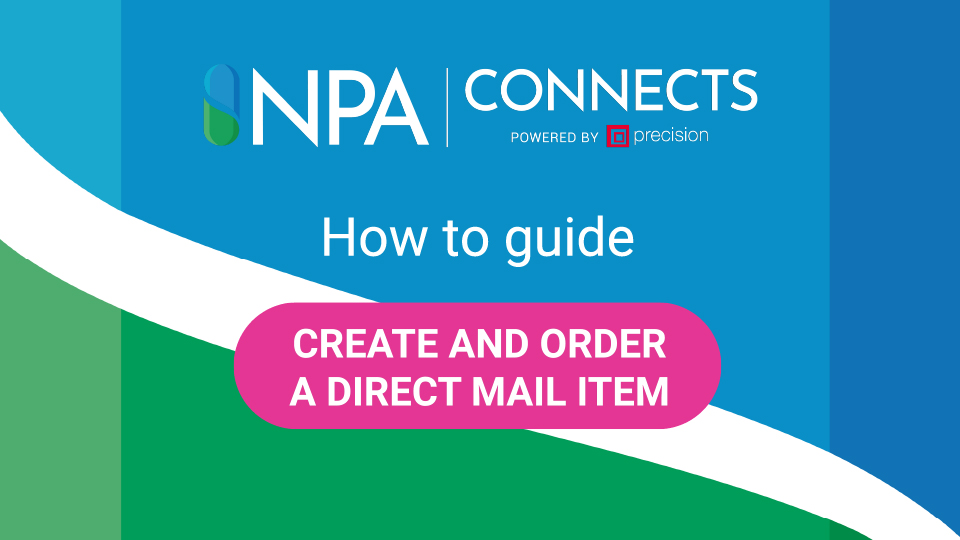
How To… Create And Order A Direct Mail Item
Wish to create a campaign for a specific audience? Direct Mail items, such as postcards, are one...
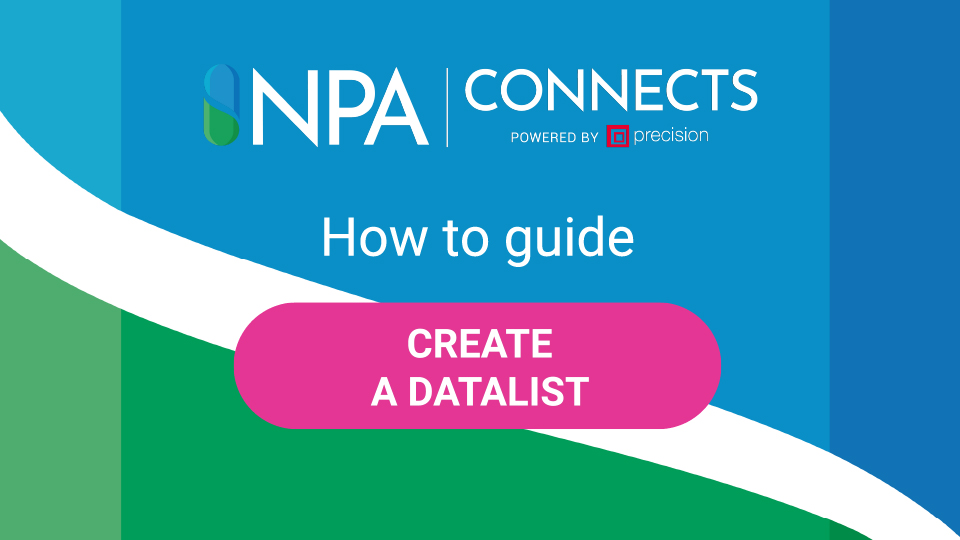
How To… Create A Datalist Using The Mapping Tool
When you create a Direct Mail campaign intended for a targeted audience, you'll need addresses to...
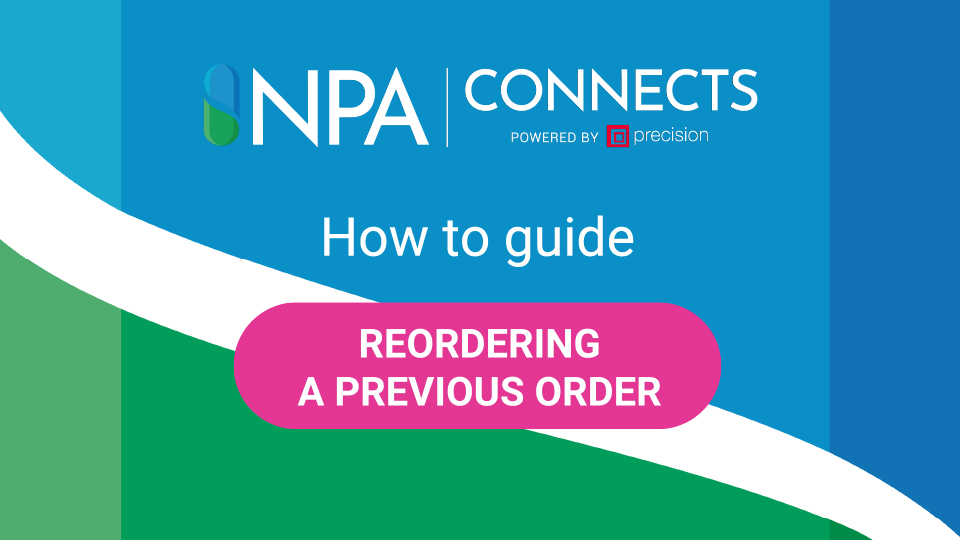
How To… Reorder A Previous Order
NPA Connects offers the facility to reorder a previously purchased order. Here's how to do this:...
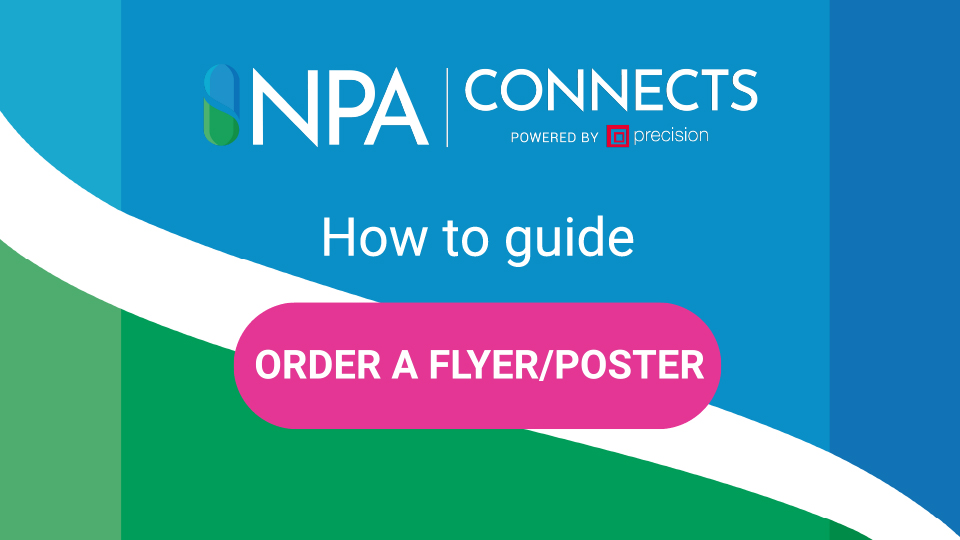
How To… Order A Flyer Or Poster
This short video shows the process of ordering a flyer or poster on NPA Connects. Step 1 At the...
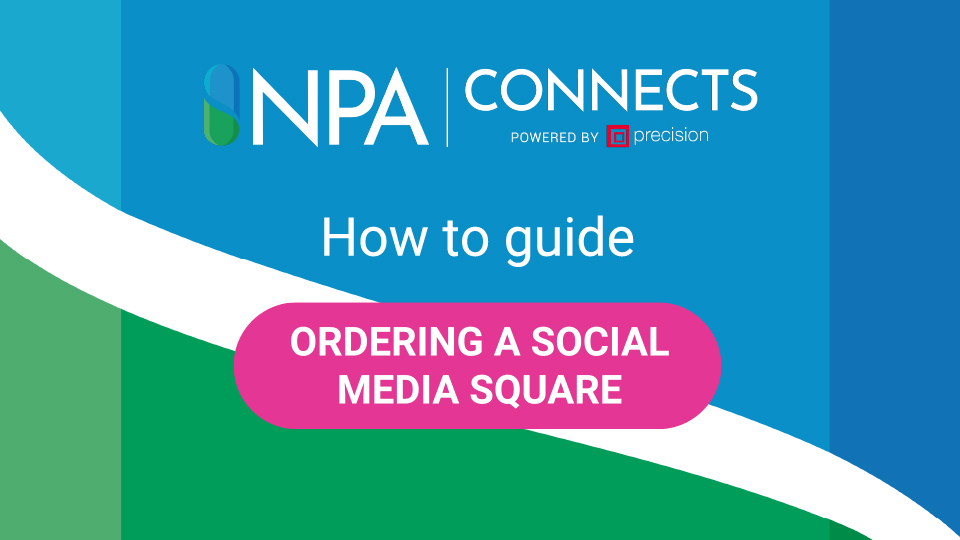
How To… Order A Social Media Square
This short video details how to discover, order and download a social media product on NPA...




