How To... Reorder A Previous Order
NPA Connects offers the facility to reorder a previously purchased order. Here’s how to do this:
Step 1
At the top of the screen, click on the Login button. On mobile devices, click the hamburger icon at the top right of the screen, then, from the dropdown menu, tap the Sign In button.
Step 2
A pop-up window will open. From here, enter your email address and password. Then click Login to continue.
Step 3
Once signed in, click on your Profile icon at the top of the screen.
Step 4
From your Account page, click the Orders link on the left side of the screen.
Step 5
The Orders page shows your purchase history. Locate the product you wish to purchase again and click the View button.
Step 6
Your previous order and its details will now be displayed. To reorder this, click the Order Again button.
Step 7
You may wish to adjust the quantities of your re-order. To do this, click the “+” and “-” buttons buttons respectively next to the thumbnail.
Step 8
Any changes to the re-order quantity will be reflected in the cost. If you are happy with these, select the Proceed to Checkout button to continue.
Step 9
Review the order summary on the Checkout page. Select your preferred payment option and click the Place Order button to continue.
Step 10
You will then receive a notification confirming your order. This will also be sent to your registered email address.
Other Guides
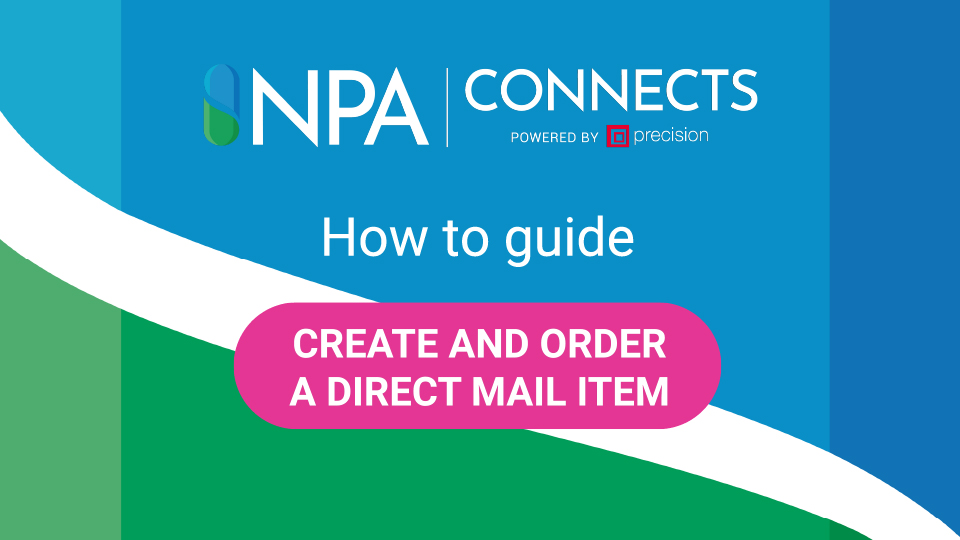
How To… Create And Order A Direct Mail Item
Wish to create a campaign for a specific audience? Direct Mail items, such as postcards, are one...
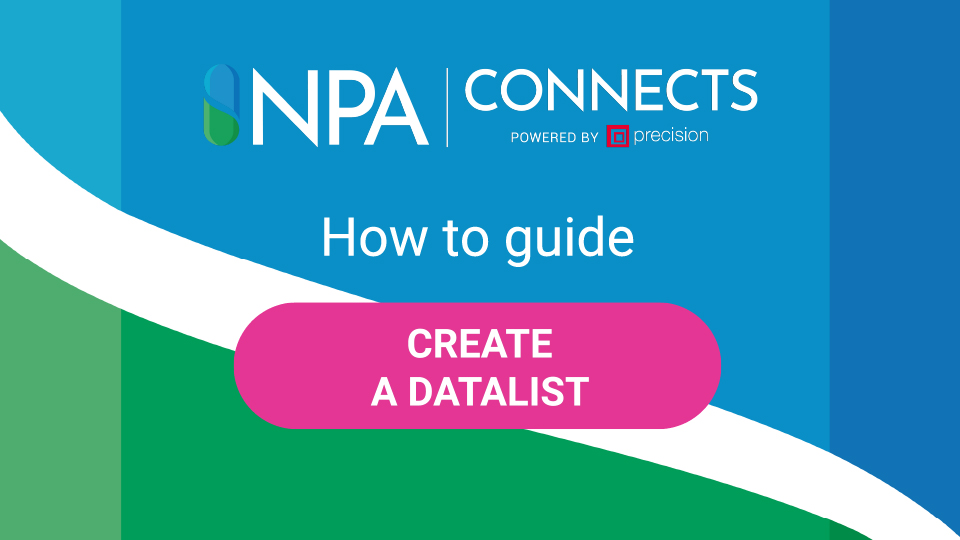
How To… Create A Datalist Using The Mapping Tool
When you create a Direct Mail campaign intended for a targeted audience, you'll need addresses to...
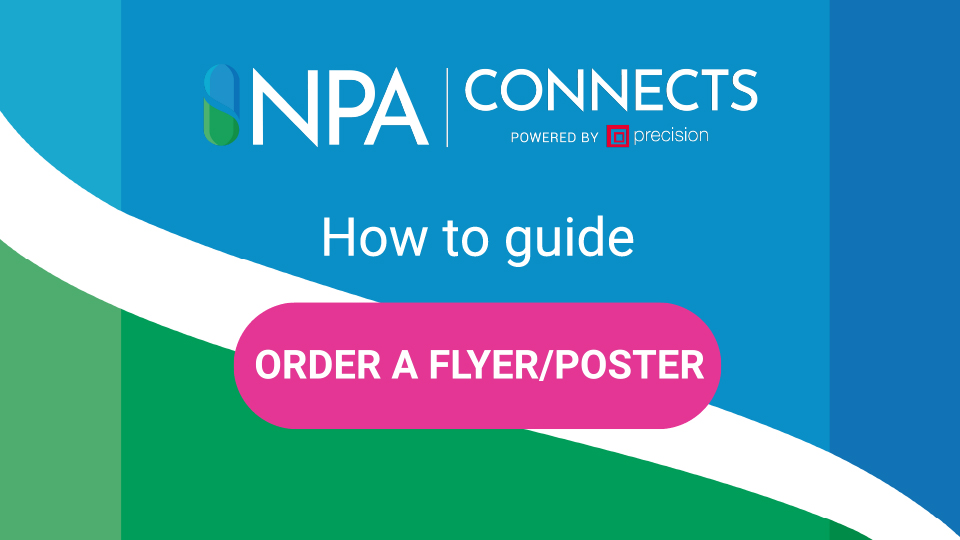
How To… Order A Flyer Or Poster
This short video shows the process of ordering a flyer or poster on NPA Connects. Step 1 At the...
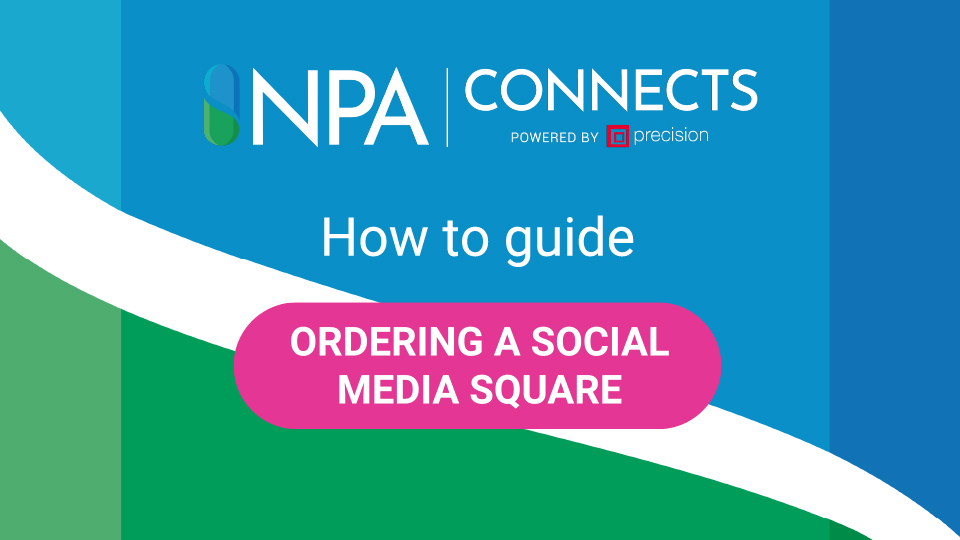
How To… Order A Social Media Square
This short video details how to discover, order and download a social media product on NPA...
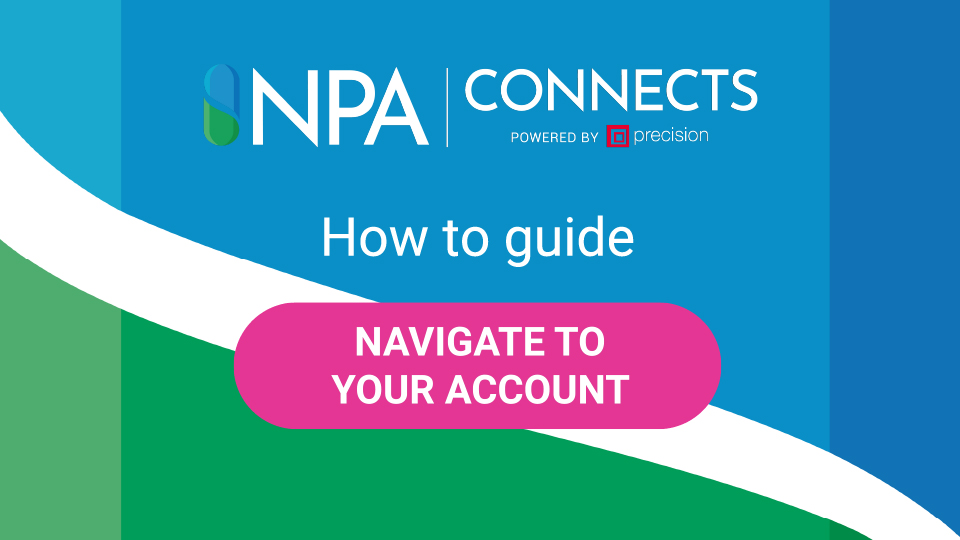
How To… Navigate To Your Account
This short video details how to navigate your way through your NPA Connects account. Step 1 At the...




